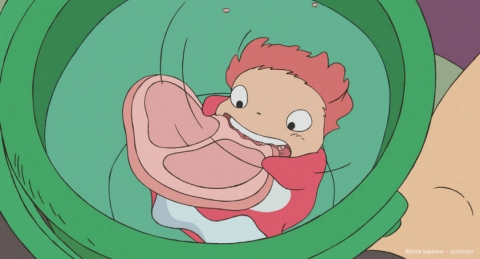7. Metatags
Planted December 18, 2021
Metatags are used to provide additional information about the page, usualy used by search engines and social media websites / apps. It allows to customize your page’s title, description, preview image and more.
Configure default tags
// config.toml
title = "Personal Digital Garden"
[Params]
description = "My Digital Garden on the Internet"
images = ['/digital-garden-logo.png']
Setting the above values will be used as default for all pages unless its overridden in a specific page’s markdown.
Customize specific page’s tags
Open the markdown file of the page for which you need to customize the tags and set the following properties
// custom-page.md
title = 'Custom Page'
description = "My Custom page in the Digital Garden"
images = ['/custom-page.png']
These values will be used for open graph tags and twitter cards.
Random Articles
7. Metatags
Metatags are used to provide additional information about the page, usualy used by search engines and social media websites / apps. It allows to customize your page’s title, description, preview image and more.
Configure default tags // config.toml
title = "Personal Digital Garden" [Params] description = "My Digital Garden on the Internet" images = ['/digital-garden-logo.png'] Setting the above values will be used as default for all pages unless its overridden in a specific page’s markdown.
2. Structure
Understand the structure of the theme’s setup to create content for your website.
Theme’s content structure . ├── ... ├── content # Hosts all Markdown content │ ├── articles # Contains the list of markdown files for notes/posts │ │ ├── article-1.md │ │ ├── article-2.md │ │ └── article-3.md │ └── portfolio # List of portfolio projects or case studies │ ├── project-1.md │ └── project-2.md ├── data # Test files (alternatively `spec` or `tests`) │ └── stack.
4. Social Menu
The social menu can be used to configure all the social icons in the sidebar. Add links to your social media in the website config to show the icons.
[[menu.social]] name = 'Twitter' url = 'https://twitter.com' weight = 1 The name of the social menu needs to be unique and should be one of the supported values.
Supported values for the social menu item name:
Twitter GitHub LinkedIn Instagram Mastodon Dribbble Codepen Twitch Email RSS → Configure newsletter
6. Google Analytics
Digital garden theme utilizes the Hugo’s [internal template](internal templates) for Google analytics and so both Google analytics v3 and GA v4 (gtag) are supported.
Add your UA-PROPERTY_ID or G-MEASUREMENT_ID to config.toml
Google Analytics v3 (analytics.js) googleAnalytics = 'UA-PROPERTY_ID' Google Analytics v4 (gtag.js) googleAnalytics = 'G-MEASUREMENT_ID' → Configure Metatags
2. Structure
Understand the structure of the theme’s setup to create content for your website.
Theme’s content structure . ├── ... ├── content # Hosts all Markdown content │ ├── articles # Contains the list of markdown files for notes/posts │ │ ├── article-1.md │ │ ├── article-2.md │ │ └── article-3.md │ └── portfolio # List of portfolio projects or case studies │ ├── project-1.md │ └── project-2.md ├── data # Test files (alternatively `spec` or `tests`) │ └── stack.