4. Social Menu
Planted December 18, 2021
The social menu can be used to configure all the social icons in the sidebar. Add links to your social media in the website config to show the icons.
[[menu.social]]
name = 'Twitter'
url = 'https://twitter.com'
weight = 1
The name of the social menu needs to be unique and should be one of the supported values.
Supported values for the social menu item name:
- GitHub
- Mastodon
- Dribbble
- Codepen
- Twitch
- RSS
Random Articles
Apple cream vanilla apple marzipan muffin
Tiramisu sprinkles marzipan lollipop marzipan dolor. Jelly candy marzipan vanilla candy ipsum. Sugar croissant lollipop vanilla cream marzipan. Sprinkles croissant cream dolor jelly marzipan.
Pastry jelly cookie sugar donut orange. Candy sweet cookie sweet donut marzipan. Vanilla cookie sprinkles pastry orange cookie. Marzipan donut ipsum sugar biscuit vanilla.
Candy cookie muffin pastry lollipop vanilla. Apple orange tiramisu jelly ipsum sugar. Candy cake orange ipsum orange muffin. Sugar pastry orange cream orange pastry.
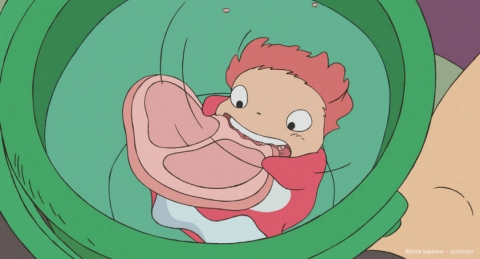
1. Theme Installation
Create a new hugo website or open your existing hugo site.
Add the theme to your hugo site Use as a git submodule:
git submodule add https://github.com/apvarun/digital-garden-hugo-theme.git themes/digitalgarden Clone the repository (one-off, updating the theme may be harder later):
git clone https://github.com/apvarun/digital-garden-hugo-theme.git themes/digitalgarden Setup Copy package.json, package-lock.json and tailwind.config.js files from the theme/digitalgarden folder to the root folder of your the website Run npm install to install required packages for theme Run npm i -g postcss-cli to use PostCSS with Hugo build Set theme = 'digitalgarden' in config.
4. Social Menu
The social menu can be used to configure all the social icons in the sidebar. Add links to your social media in the website config to show the icons.
[[menu.social]] name = 'Twitter' url = 'https://twitter.com' weight = 1 The name of the social menu needs to be unique and should be one of the supported values.
Supported values for the social menu item name:
Twitter GitHub LinkedIn Instagram Mastodon Dribbble Codepen Twitch Email RSS → Configure newsletter
6. Google Analytics
Digital garden theme utilizes the Hugo’s [internal template](internal templates) for Google analytics and so both Google analytics v3 and GA v4 (gtag) are supported.
Add your UA-PROPERTY_ID or G-MEASUREMENT_ID to config.toml
Google Analytics v3 (analytics.js) googleAnalytics = 'UA-PROPERTY_ID' Google Analytics v4 (gtag.js) googleAnalytics = 'G-MEASUREMENT_ID' → Configure Metatags
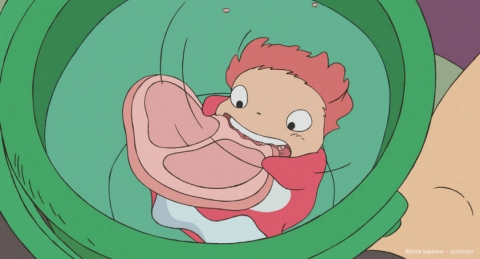
1. Theme Installation
Create a new hugo website or open your existing hugo site.
Add the theme to your hugo site Use as a git submodule:
git submodule add https://github.com/apvarun/digital-garden-hugo-theme.git themes/digitalgarden Clone the repository (one-off, updating the theme may be harder later):
git clone https://github.com/apvarun/digital-garden-hugo-theme.git themes/digitalgarden Setup ㄴㅇㄹㅎㄴㅇㄹㅎㅇㄴㅎㄹ
Copy package.json, package-lock.json and tailwind.config.js files from the theme/digitalgarden folder to the root folder of your the website Run npm install to install required packages for theme Run npm i -g postcss-cli to use PostCSS with Hugo build Set theme = 'digitalgarden' in config.