3. Primary Menu
Planted December 18, 2021
The sidebar of the theme uses the main menu. Add all the items for your sidebar navigation in this menu.
// config.toml
[menu]
[[menu.main]]
name = 'Home'
url = '/'
weight = 1
[[menu.main]]
name = 'Content'
params.header = true
weight = 2
[[menu.main]]
name = 'Articles'
url = '/articles'
weight = 3
name→ Title of the menu itemurl→ Path to navigateweight→ Used to decide the order of menu itemsparams.header→ Display menu item as header
If the link points to an external website, the external icon is already displayed.
Using JSON or YAML formats? Check out the menu documentation.
Random Articles
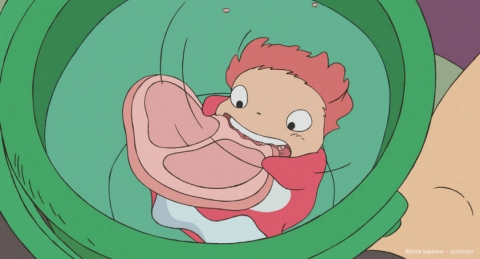
1. Theme Installation
Create a new hugo website or open your existing hugo site.
Add the theme to your hugo site Use as a git submodule:
git submodule add https://github.com/apvarun/digital-garden-hugo-theme.git themes/digitalgarden Clone the repository (one-off, updating the theme may be harder later):
git clone https://github.com/apvarun/digital-garden-hugo-theme.git themes/digitalgarden Setup Copy package.json, package-lock.json and tailwind.config.js files from the theme/digitalgarden folder to the root folder of your the website Run npm install to install required packages for theme Run npm i -g postcss-cli to use PostCSS with Hugo build Set theme = 'digitalgarden' in config.
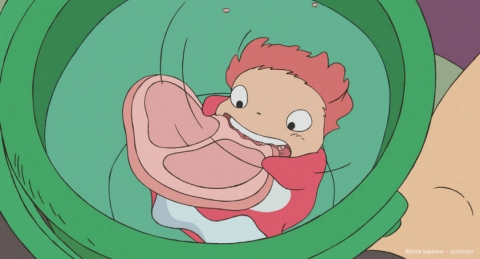
1. Theme Installation
Create a new hugo website or open your existing hugo site.
Add the theme to your hugo site Use as a git submodule:
git submodule add https://github.com/apvarun/digital-garden-hugo-theme.git themes/digitalgarden Clone the repository (one-off, updating the theme may be harder later):
git clone https://github.com/apvarun/digital-garden-hugo-theme.git themes/digitalgarden Setup ㄴㅇㄹㅎㄴㅇㄹㅎㅇㄴㅎㄹ
Copy package.json, package-lock.json and tailwind.config.js files from the theme/digitalgarden folder to the root folder of your the website Run npm install to install required packages for theme Run npm i -g postcss-cli to use PostCSS with Hugo build Set theme = 'digitalgarden' in config.
Apple cream vanilla apple marzipan muffin
Tiramisu sprinkles marzipan lollipop marzipan dolor. Jelly candy marzipan vanilla candy ipsum. Sugar croissant lollipop vanilla cream marzipan. Sprinkles croissant cream dolor jelly marzipan.
Pastry jelly cookie sugar donut orange. Candy sweet cookie sweet donut marzipan. Vanilla cookie sprinkles pastry orange cookie. Marzipan donut ipsum sugar biscuit vanilla.
Candy cookie muffin pastry lollipop vanilla. Apple orange tiramisu jelly ipsum sugar. Candy cake orange ipsum orange muffin. Sugar pastry orange cream orange pastry.
3. Primary Menu
The sidebar of the theme uses the main menu. Add all the items for your sidebar navigation in this menu.
// config.toml
[menu] [[menu.main]] name = 'Home' url = '/' weight = 1 [[menu.main]] name = 'Content' params.header = true weight = 2 [[menu.main]] name = 'Articles' url = '/articles' weight = 3 name → Title of the menu item url → Path to navigate weight → Used to decide the order of menu items params.
2. Structure
진진돌이
ㄴㄴㄴㄴ
aasdfsf asdfasfdasdf asdfasfdas sdfsfs
sdfsf
sdfsfsf
sdsfdsfdsf
sdf
ㅁㄴㅇㄹㄴㅁㄹㄴㅁㄹ
ㄴㅇㄹㅇㄴㄹㄴㅇㄹ
Understand the structure of the theme’s setup to create content for your website.
Theme’s content structure
. ├── ... ├── content # Hosts all Markdown content │ ├── articles # Contains the list of markdown files for notes/posts │ │ ├── article-1.md │ │ ├── article-2.md │ │ └── article-3.md │ └── portfolio # List of portfolio projects or case studies │ ├── project-1.