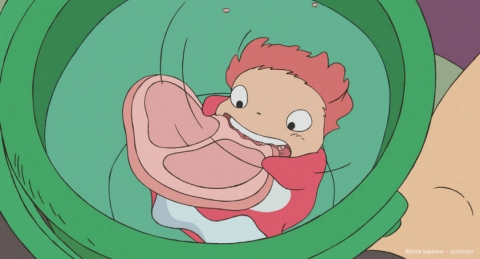2. Structure
Planted December 18, 2021
Understand the structure of the theme’s setup to create content for your website.
Theme’s content structure
.
├── ...
├── content # Hosts all Markdown content
│ ├── articles # Contains the list of markdown files for notes/posts
│ │ ├── article-1.md
│ │ ├── article-2.md
│ │ └── article-3.md
│ └── portfolio # List of portfolio projects or case studies
│ ├── project-1.md
│ └── project-2.md
├── data # Test files (alternatively `spec` or `tests`)
│ └── stack.json # Data used for rendering the list in Stack page
└── ...
Note that articles, portfolio and also stack pages require you to create _index.md inside of it. Refer the exampleSite in theme.
All of these sections are optional and you can decide not to utilize those layouts.
Random Articles
3. Primary Menu
The sidebar of the theme uses the main menu. Add all the items for your sidebar navigation in this menu.
// config.toml
[menu] [[menu.main]] name = 'Home' url = '/' weight = 1 [[menu.main]] name = 'Content' params.header = true weight = 2 [[menu.main]] name = 'Articles' url = '/articles' weight = 3 name → Title of the menu item url → Path to navigate weight → Used to decide the order of menu items params.
2. Structure
Understand the structure of the theme’s setup to create content for your website.
Theme’s content structure . ├── ... ├── content # Hosts all Markdown content │ ├── articles # Contains the list of markdown files for notes/posts │ │ ├── article-1.md │ │ ├── article-2.md │ │ └── article-3.md │ └── portfolio # List of portfolio projects or case studies │ ├── project-1.md │ └── project-2.md ├── data # Test files (alternatively `spec` or `tests`) │ └── stack.
5. Newsletter
The theme supports a subscription to multiple newsletter providers.
Buttondown Substack Revue Buttondown [Params.newsletter.provider] = “buttondown”
Copy the action url from your buttondown admin dashboard and add it to [Params.newsletter.path] in config.toml
Substack [Params.newsletter.provider] = “substack”
Setting up substack is the easiest. Just add your substack newsletter URL (applicable for custom domains also) to [Params.newsletter.path] in config.toml
Note that since substack doesn’t have a native API for subscription. The theme uses the api from substackapi.
2. Structure
진진돌이
ㄴㄴㄴㄴ
aasdfsf asdfasfdasdf asdfasfdas sdfsfs
sdfsf
sdfsfsf
sdsfdsfdsf
sdf
ㅁㄴㅇㄹㄴㅁㄹㄴㅁㄹ
ㄴㅇㄹㅇㄴㄹㄴㅇㄹ
Understand the structure of the theme’s setup to create content for your website.
Theme’s content structure
. ├── ... ├── content # Hosts all Markdown content │ ├── articles # Contains the list of markdown files for notes/posts │ │ ├── article-1.md │ │ ├── article-2.md │ │ └── article-3.md │ └── portfolio # List of portfolio projects or case studies │ ├── project-1.
7. Metatags
Metatags are used to provide additional information about the page, usualy used by search engines and social media websites / apps. It allows to customize your page’s title, description, preview image and more.
Configure default tags // config.toml
title = "Personal Digital Garden" [Params] description = "My Digital Garden on the Internet" images = ['/digital-garden-logo.png'] Setting the above values will be used as default for all pages unless its overridden in a specific page’s markdown.