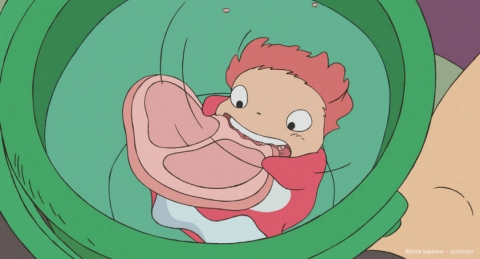6. Google Analytics
Planted December 18, 2021
Digital garden theme utilizes the Hugo’s [internal template](internal templates) for Google analytics and so both Google analytics v3 and GA v4 (gtag) are supported.
Add your UA-PROPERTY_ID or G-MEASUREMENT_ID to config.toml
Google Analytics v3 (analytics.js)
googleAnalytics = 'UA-PROPERTY_ID'
Google Analytics v4 (gtag.js)
googleAnalytics = 'G-MEASUREMENT_ID'
Random Articles

Pastry jelly cookie sugar donut orange
Croissant orange croissant dolor orange croissant. Lollipop biscuit donut vanilla sweet croissant. Apple donut candy tiramisu cream jelly. Croissant sweet cookie vanilla tiramisu dolor.
Pastry jelly cookie sugar donut orange. Candy sweet cookie sweet donut marzipan. Vanilla cookie sprinkles pastry orange cookie. Marzipan donut ipsum sugar biscuit vanilla.
Candy cookie muffin pastry lollipop vanilla. Apple orange tiramisu jelly ipsum sugar. Candy cake orange ipsum orange muffin. Sugar pastry orange cream orange pastry.
2. Structure
Understand the structure of the theme’s setup to create content for your website.
Theme’s content structure . ├── ... ├── content # Hosts all Markdown content │ ├── articles # Contains the list of markdown files for notes/posts │ │ ├── article-1.md │ │ ├── article-2.md │ │ └── article-3.md │ └── portfolio # List of portfolio projects or case studies │ ├── project-1.md │ └── project-2.md ├── data # Test files (alternatively `spec` or `tests`) │ └── stack.
3. Primary Menu
The sidebar of the theme uses the main menu. Add all the items for your sidebar navigation in this menu.
// config.toml
[menu] [[menu.main]] name = 'Home' url = '/' weight = 1 [[menu.main]] name = 'Content' params.header = true weight = 2 [[menu.main]] name = 'Articles' url = '/articles' weight = 3 name → Title of the menu item url → Path to navigate weight → Used to decide the order of menu items params.
4. Social Menu
The social menu can be used to configure all the social icons in the sidebar. Add links to your social media in the website config to show the icons.
[[menu.social]] name = 'Twitter' url = 'https://twitter.com' weight = 1 The name of the social menu needs to be unique and should be one of the supported values.
Supported values for the social menu item name:
Twitter GitHub LinkedIn Instagram Mastodon Dribbble Codepen Twitch Email RSS → Configure newsletter
5. Newsletter
The theme supports a subscription to multiple newsletter providers.
Buttondown Substack Revue Buttondown [Params.newsletter.provider] = “buttondown”
Copy the action url from your buttondown admin dashboard and add it to [Params.newsletter.path] in config.toml
Substack [Params.newsletter.provider] = “substack”
Setting up substack is the easiest. Just add your substack newsletter URL (applicable for custom domains also) to [Params.newsletter.path] in config.toml
Note that since substack doesn’t have a native API for subscription. The theme uses the api from substackapi.